Guide to Staying Safe Online For Parents and Families
Protect your kids from violent videos and other harmful content online
In the wake of the recent school shootings and gun violence, graphic videos of the incidents are making the rounds online. Unfortunately, violent, real-world content can show up in our kids’ feeds without warning, and they may watch it without even intending to do so. As parents, it’s up to us to help protect them from seeing things they’re not emotionally ready to process.
While this isn’t why we originally put together our guide to staying safe online, it feels more relevant than ever. From setting up parental controls to having open, age-appropriate conversations, our guide offers practical tools to help families stay safer and more informed in today’s digital world.
In this day and age, the internet is pretty inescapable. Kids are starting to go online at younger and younger ages. With this in mind, staying safe on the internet is more important than ever.
The idea of letting kids go on the internet can be pretty nerve-wracking, especially when the internet is so huge and there’s so much out of our control. But there are ways to make surfing the web safer for kids and steps you can take as a parent to make the experience safer.
Here are some tips for parents to help their kids stay safe online.
Psst… Check Out Parents Taking Action: How You Can Make Social Media Safer for Kids and Teens
Set Guidelines For Your Child’s Internet Use
In your house, you’re the internet service provider for your young children. When your children are first starting to use the internet, set guidelines for what sites or programs they’re allowed to use, when they’re allowed to be online and who they’re allowed to connect with.
This can (and should) become more flexible as they get older, but it’s good to have a framework when young children are first starting to go online.
Review Apps and Sites Before Your Kids Use Them
It’s a good idea to vet websites and apps before your young children use them. Establish an expectation that young children ask permission before visiting a website or downloading an app and then review them before giving them permission.
Many app stores, like Apple’s App Store or Google Play, have the ability to password-protect app downloading. This can add an extra layer of security to make sure you can review apps before your kids download them.
Put Limits on Screen Time
Limits on screen time can be beneficial for everyone: children, teens and adults. Many devices come equipped with features that track and limit screen time.
Encourage your kids to have fun with activities that don’t involve a screen, and try to phase screens out before bedtime every night. And lead by example by encouraging family time that doesn’t revolve around a screen.
Establish an Open Line of Communication
Have conversations with your kids about what they’re doing and who they’re communicating with online, and keep these conversations going as your kids get older.
If you establish this open communication now, your kids will be more likely to come to you for help later if they need help with a situation online.
Monitor Internet Use When Possible
A simple way to monitor internet use for young children is to set up the family computer in the living room or another common space. But if your child has a tablet of their own, this can get more complicated.
Depending on the age of the child, you can establish rules about where they’re allowed to use the tablet. There are also apps you can install to monitor the tablet’s usage. While these rules will ease as your kids get older, it’s a good idea to monitor their internet use when they’re young.
Make Use of Parental Controls
Learn about the parental controls available on different apps, web browsers and devices. Turn on options like SafeSearch on Google to limit what search results get kicked back to your child, or teach them about child-friendly search engines like Swiggle or Kids-search.
Look into options like YouTube Kids, which offer more contained environments. Save your child’s favorite websites to the favorites tab so they can navigate to them on their own. While not foolproof, using these controls can make the internet a little more contained for your kids.
Emphasize Password Safety
As your children age and become old enough to have their own passwords, teach them the importance of keeping them secure.
Explain to them why passwords are important tools against identity theft and that they shouldn’t be shared with anyone, even someone who you think is your best friend. Try to avoid saving passwords to devices when possible.
Use Social Networks Safely
When your child gets old enough to have their own social media accounts, help them set them up to ensure they’re set up for a safe experience.
Have your children use privacy settings, and add your children as friends from your own profile. Occasionally, take a look at your kid’s friends’ list to make sure they aren’t being added by strangers.
Watch What You Post
Teach your children to not post personal information online, like their full name, age, birthday, phone number, where they live and more.
And this is a good rule to follow as an adult, too. Lead by example by checking to make sure the things you post online don’t contain any identifying information.
Watch Your Family’s Digital Footprint
It’s important to remember that the internet is forever, and that anything posted can’t be truly erased. Children and teens need to be taught to be smart about the information and images they post online.
And this is also true for parents who post pictures of their children online regularly. Stay in control of your digital footprint by only sharing things online with people you know and trust, and teach your children to do the same.
Psst… Check Out Instagram Unveils Major Teen Safety Upgrades: Teen Accounts Now on Facebook and Messenger