Social Media and Kids Safety: An App-By-App Breakdown of Safety Measures
By Mia Salas & Donna Duarte-Ladd
Social media is constantly in the news, as well as the safety of kids and how they use it. Here in New York City, Mayor Adams is currently one of the leading voice on the effects of social media on young people’s mental health.
Last year, United States Surgeon General Dr. Vivek Murthy issued an advisory stating that “More research is needed to fully understand the impact of social media; however, the current body of evidence indicates that while social media may have benefits for some children and adolescents, there are ample indicators that social media can also have a profound risk of harm to the mental health and well-being of children and adolescents.”
Yet, our kids, for the most part, will have social media in their lives even if they do not own a phone or are on an app. For us parents who allow our kids to be on certain apps know that social media opens up their children to new ideas and experiences, but it can also be scary. As parents, we want to ensure our kids are staying safe. Yet this can be tricky when we don’t know what content they’re seeing on their phones or tablets.
That’s why we put together an easy guide on kids’ safety on this age group’s favorite social media platforms. We’ll cover what controls the platforms offer to ensure content is right for a young audience.
While some platforms offer a “kids” version of the app, others have a strict 13+ age restriction. So it’s super important that you see which apps your kids download and make sure they’re entering their birthday right.
Read on to learn more about privacy, messaging, and parental controls for kids on social media.

Privacy
In our opinion, Instagram is one of the leaders in safety initiatives in social apps. If you’re under 16, your account is set to private by default. This means anyone who wants to follow your kids will have to send them a request. Strangers won’t be able to see or comment on their posts unless they accept the request.
Messaging
Instagram restricts people over 19 from sending private messages to teens who don’t follow them. If an adult tries to message your child (and they don’t already follow that adult), the adult will get a notification that DM’ing them isn’t allowed.
Other protections
There are several other safety measures in place for teens on Instagram. For example, the content they post won’t be shown to suspicious adults in Explore, Reels of “Accounts Suggested for You.” Adults flagged as suspicious also won’t be able to see teen accounts in follower and following lists, see who likes posts, or see comments from teens on other posts.
Tools for parents
Instagram’s Family Center is helpful for it guides parents and guardians on managing their teens’ activity on the platform. It includes tools such as setting time limits, managing who can message their teen, viewing their activity, and controlling who can see their teen’s posts. This aims to provide parents with greater supervision and management over their teen’s Instagram experience, promoting safer and more responsible usage. Several controls are available to parents to help monitor your child’s activity on Instagram. Parental Supervision lets you set time limits, schedule breaks, see their time spent on Instagram, see their followers and who they follow, shared connections, who they’ve blocked or reported, and see their privacy setting selections.
Something worth knowing
Instagram will also allow you to request your child’s photo removed from an account.

YouTube
In total transparency, we have teenagers, and there is no way that our tweens and teens want anything but YouTube, not YouTube kids. YouTube kids are for the younger set still in the sweet phase and will not go the sneaky path and search for content they know 100 percent would not be okay for the devoted adult who cares about their mental and social growth.
For instance, at home, this editor uses trust in what our teenagers search for, and so far, it is going well. However, every tween/teen experience is different. If you wish to have some management over your child’s YouTube experience, you can set up a supervised YouTube Account. You can place some firewalls; however, they are not impenetrable, and inappropriate content can find its way in.
You Tube Kids
YouTube has an entirely secure experience for kids with YouTube Kids. It’s a family-friendly version of YouTube that uses automated filters to ensure the content shown is appropriate for kids.
Tool for Parents
Parents have full access to YouTube Kids, making it easy to know what your kids are watching. You can create individual profiles for each of your kids, decide what content to make available for your kids, set a timer to limit screen time, see recent videos your kids have been watching, and more.
Something worth knowing
If content that isn’t family-friendly shows up on YouTube Kids, you always flag it for removal from the app or block the account entirely.
There’s also a built-in timer to help limit your kid’s screen time. It can stop the app when their time is up so you don’t have to do it yourself!

TikTok
This is the tough one, as kids are obsessed with this app. While guiding younger kids on watching TikTok is more manageable, the older kids can be a different story. Many reports have deemed this particular app as dangerous.
Privacy
TikTok offers “Family Pairing,” which pairs your account with your kid’s account. This gives you access to more privacy, content, and well-being settings and helps you see what your kids are watching. You can even turn searching on and off within the app if you don’t want your kids to search for things independently.
Other protections
TikTok offers granular controls to manage what your child can do and see on the app. These include filtering comments, blocking accounts, setting screen time limits, and disabling video downloads.
You can also set a daily screen time limit so your kids don’t spend too much time scrolling.
Something Worth Knowing
Beyond Family Pairing, you can also turn on Restricted Mode. This hides content that might not be appropriate for kids and teens.

Snapchat
Privacy
Snapchat has several controls in place to give you peace of mind that your kids are using the app appropriately. First, contact settings for teens are set to friends and contacts only by default. This means adult strangers can reach out to them. They can also only share their location with friends on Snap Map. Teens often get reminders to review and update their privacy settings and security, ensuring they don’t get hacked.
Messaging
Only friends can communicate one-on-one on Snapchat for teens. So unless they are friends on the app or they have their contact already in their phone, the adult wouldn’t be able to contact your child. Teens also don’t show up in search results, which is intentional so their accounts are less discoverable to adults. If at any point your kids feel uncomfortable talking to someone, they can block the account so they’re not able to reach out again.
Other protections
Snapchat actively reviews and recognizes severe harms, and they’ll disable those accounts causing them. They make it difficult for bad actors to rejoin Snapchat, therefore keeping the app a safe place. Their Global Trust & Safety Team works 24/7 so they can act quickly on inappropriate behavior.
Tools for parents
Parents can set stricter content limits beyond the ones already in place. Snapchat’s Family Center allows parents to monitor who teens are talking to on Snapchat and set Content Controls.
Something Worth Knowing
Snapchat also does its best to show age-appropriate content to teens via Stories and Spotlight. They’ve developed accurate detection tools to find and prevent harmful public accounts from showing their content to teens.